Once we change our theme of the website, new features get implemented. We change themes because we are not satisfied with the design of the previous theme. So, on the basis of the Java scripts and CSS codes on that page, your performance of your website changes.
We submit the sitemap and then Google takes its time to check those changes. Once Google checks those changes, it will take time in indexing them. This is the time where you see a certain drop of organic traffic of your website.
So, safely we can say that yes, changing theme has a temporary impact on your SEO rankings. Your theme has an influence on your site’s design, loading time, content formatting, and structured data—all critical SEO considerations.
What Changes After Theme Change?
Site structure
Modifying the theme may have an impact on the general design and organization of your website. If it leads to broken hyperlinks, absent pages, or modifications to URL structures, this may have an effect on SEO. It’s crucial to make sure the new theme preserves the site’s organized and coherent layout.
User Experience & Design
Perhaps the most crucial variable in SEO is user experience. Many people may leave your website quickly and return to the search results if it is challenging to read or navigate, which tells Google that your website is not intuitive or useful. Although a motif for WordPress is much more than just an architecture, it is still a vital factor.
Metadata and structured data
Revising and upgrading metadata components like title tags, meta descriptions, and header tags may be necessary if the theme is to be changed. Make sure the new theme has the essential customization possibilities to make these components SEO-friendly. Structured data representation ought to be kept up to date or modified appropriately.
Mobile friendly
A new template should be adaptable and suitable with various devices and screen sizes given the growing significance of mobile-friendly websites. A poorly optimized theme may have an effect on SEO since search engines use mobile friendliness as a ranking criteria.
Code Calibre
The efficiency and speed of a website can be affected by the quality of the code used in various themes. The new theme’s code density or inadequate optimization might have a detrimental impact on SEO. Make sure the new layout is optimized for velocity and adheres to optimization standards.
Exhibition of Data
The new design may have an impact on the design, typography, and multimedia components used to show your content on the website. Although these modifications might not have an immediate effect on SEO, they may indirectly alter user experience, which may have an impact on metrics like abandonment rates and engagement statistics and subsequently influence SEO rankings.
You may build a stunning and functional website using one of the many fantastic WordPress themes that are available. The variety of alternatives, which range from pricy complicated theme packs to free basic themes, may be nearly daunting.
If, however, loading time is your top concern, you should concentrate on the quickest designs for WordPress on the marketplace. This will enable you to focus your search and select a theme that best meets your requirements.
A few Optimized WordPress Themes
- Astra
- Neve
- OceanWP
- Twenty Two
- Hello Elementor
- Sydney
- Writee
- Airi
How to Change Your WordPress theme?
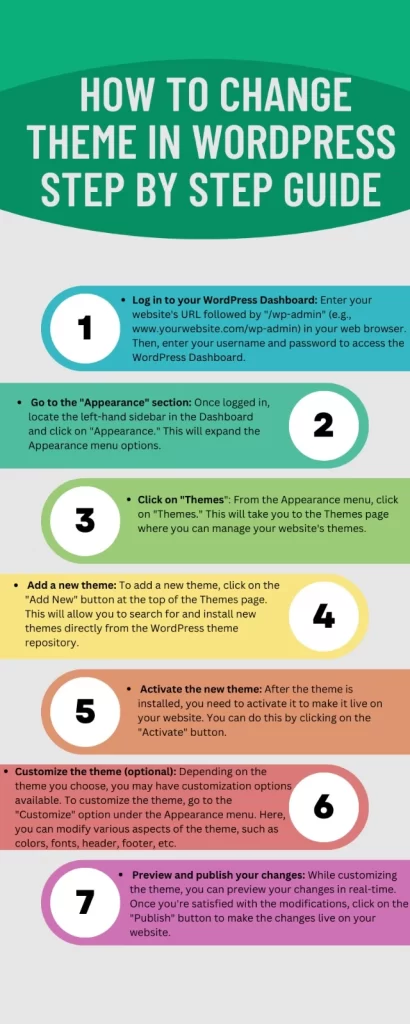
Pick A Theme That Is SEO-Friendly
Your primary theme search should be where you start your journey to maintain (or enhance) your rankings. An SEO-friendly theme offers a positive user experience, appropriately formats information with clean code, and loads pages swiftly.
Backup your website
It’s usually a good idea to make a copy of your website before making any changes. This makes sure that if something occurs awry at the theme change process, you may go back to the old theme or recover your content.
Before going live, test out your theme
Simply testing your new theme in advance is a crucial step to assist you in maintaining your search results. Develop a staging site in particular to ensure that your new template is correctly structured and provides a positive user experience. On Chrome and other contemporary browsers, you may check the formatting of your headers using the element inspector. To inspect, simply right-click one of your headers and select “Inspect.”
Review content
After modifying the theme, check the content of your website to make sure it shows correctly and as you planned. Verify that all pages, articles, photos, and other components are rendered correctly with the refreshed theme by checking them. To retain the intended style and feel, you might need to change or tweak a few things.
Improve The Speed Of Your Website
It’s recommended implementing some optimizations to boost performance if you discover that the website takes over two seconds to show up with the latest theme. A quicker website will rank better in search engine results when all other elements are equal since Google utilizes page speed as an indexing indication.
Keep using your new theme for a while
Because altering your WordPress theme fundamentally changes all of the pages, it automatically has an impact on your SEO.A page is a content type in WordPress that is used to build static pages for websites. Pages are standard. Your website has been indexed by more search engines. In general, you should be able to prevent any long-term setbacks as long as your new motif is sound and you’ve done the proper optimizations—but there’s always a chance of short-term issues. In light of this, it’s a good idea to maintain your new theme as long as you can.
Will switching your WordPress theme impact your SEO, then? Yes, but if you make a few wise choices along the way, you are able to preserve or even raise your ranks.
Please take the time to leave a comment below if you have any queries concerning how switching WordPress themes may impact your SEO.
Have Any Suggestions or Something to Say? Let Us Know in the Comments

Mohit Verma is an experienced professional with 9 years of experience in Search Engine Optimization. He has worked with many brands such as Bank of Baroda, 1boxoffice, and Ozonetel. He is on a mission to provide industry focused job oriented SEO and Google Ads Training, so the students/mentees can go and start working from day 1
