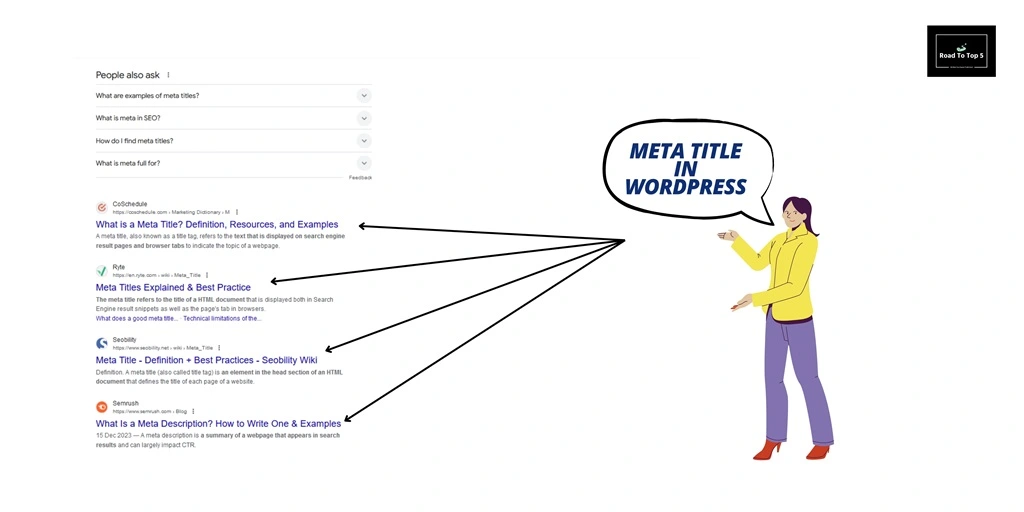When setting up your website on WordPress, it’s crucial to focus on the SEO title to ensure your content reaches the right audience. So, what exactly is an SEO title in a WordPress website? Simply put, an SEO title is the clickable blue headline you see in Google search engine results (see the image below). It differs from a blog title (also H1 title), which we will discuss shortly.
What is WordPress?
WordPress is a free Content Management System (CMS) that helps people build their websites. There are other CMS platforms too like Joomla, Drupal, Shopify, Wix, Squarespace, HubSpot CMS but WordPress stands head and shoulders above the rest in terms of its popularity and ease of use.
In fact about 60 million websites around the world are built on WordPress. Its flexibility and customization options allow users to create blogs, e-commerce sites, portfolios, and more making it a more popular platform for users to build their websites.
SEO title Vs. H1 post title in WordPress: What’s the difference?
The main difference lies in where they appear, and their roles.
Where they appear:
While an SEO title appears in Search Engine Results Pages (SERP), an H1 post title is displayed at the top of the blog post content (See images below).
Their roles:
In the images above, if you pay close attention, you’ll notice that the blog features a different H1 title and an SEO title.
Why is that so?
When writing an SEO title, it’s important to keep two key points in mind:
1. You are writing for your readers, and
2. You are writing for search engines
This distinction is what sets SEO writing apart from other forms of writing, such as creative writing.
While an H1 title, even though it has some SEO significance, it’s primarily written to make sense to the reader.
An SEO title on the other hand is designed specifically for the search engines. A well-optimized SEO title is crucial for helping search engines like Google effectively rank your blog post.
You might create an excellent blog post, but if its SEO title isn’t optimized for the right keywords and SEO, your content is unlikely to rank higher in search engine results.
Does SEO title matter for SEO?
Yes, it does. One of the very first things Google does when it crawls your website is analyze your SEO title. Only after that does it analyze the H1, H2, and other tags.
How well your SEO title, H1, H2, and other tags are optimized for SEO, along with all relevant content information, will determine where Google ranks your content.
On the flip side, if your SEO title is not properly optimized for SEO, no matter how well you have written the content, Google will not rank it.
What’s the importance of an SEO title in WordPress?
Following are the importance of Meta titles in WordPress:
- Shows the relevancy of the page to Search engine crawlers
- Shows what the page is about
- Sets the right expectations for the users about the page
- Shows to the users about the page they will find once they click on it
- Helps in increasing the CTR that helps in improving the SEO of the page
- Helps in showcasing the offers we have on our products or services
How do I add an SEO title and meta description in WordPress?
To add an SEO title and meta description for your WordPress site:
- Log in to your WordPress portal by typing “yourdomain.com/wp-login.php.” For example, if your domain name is xyz.com, enter xyz.com.com/wp-login.php.
- Once you are logged in, navigate to the “Posts” section and click on “Add New Post.”
- In the WordPress editor, fill in the blog title, SEO title, slug, and meta description, and that’s it. You’re good to go..!
How to easily change the SEO title in WordPress (Step by step)
To easily change an SEO title:
- Login to WordPress portal ( as shown in the above section)
- Head to “Posts” section on the left panel of the WordPress portal
- Select the blog post for which you want to change the SEO title
- Click “edit” blog post
- Scroll down to the section where “SEO Title” is mentioned
- Make the necessary changes and click on the update button on the top right hand corner of the screen to make the changes
SEO good practises: How to craft a good SEO title?
There are a few pointers to keep in mind when writing a good SEO title for your WordPress site.
- Keyword difficulty (KD): Select a keyword that you can realistically rank for. If you are just starting out, a good rule of thumb is to select long tail keywords with a low KD of 0-10 percentage. For instance, you’re more likely to rank for “what is an SEO title in WordPress” than you would for “SEO title.”
- Length: Ideally, an SEO title should be up to 60 characters long.
- Creativity: Be as creative as possible with your SEO title. When users search for a keyword, they will primarily see the SEO title in the search results, not the blog title. A compelling title can attract more readers to your website.
For example, if you want to rank for the keyword “SEO tools to find keywords,” a more engaging SEO title would be something like “7 SEO Tools to Find Keywords in 2024.” This is likely to draw more clicks than a straightforward title like “SEO Tools to Find Keywords.”
How long should an SEO title be?
SEO titles should include relevant keywords and adhere to a character limit of up to 60 characters. In contrast, blog titles can be longer and do not have any character limits.
Examples of good and bad SEO titles for your WordPress site
Here’s an example of a bad SEO title: “SEO Best Practises.” This title is too vague and doesn’t offer clear value. Here’s a better alternative: “Top 5 SEO Best Practices for Higher Google Rankings.” This title on the other hand is more creative, specific and adds more value to your blog post.
Here’s another example: “Step-by-Step Guide to On-Page SEO: Boost Your Website’s Ranking in 2024.” While this appears to be a good SEO title and is engaging, it still exceeds the character limit for SEO titles. This title has more than 60 characters. Although it works well as an H1 title, it’s not suitable for an SEO title.
A more effective SEO title could instead be something like this: “Step-by-Step On-Page SEO Guide to Boost Rankings in 2024.” This is a better SEO title as it has the primary keyword, is within 60 character limit, and is creative.
Conclusion
To summarize, the SEO title on your WordPress site is the most important title for your website. It is the one title that summarizes the entire essence of your blog or webpage. By customizing your SEO title for the right intent, keywords, and keyword difficulty, along with well-optimized blog posts containing H2, H3, and H4 tags, you can greatly improve your chances of ranking on the first page of Google as well as improving the click-through rate (CTR) of your blog post.
At Mohit’s SEO Training, we provide an exhaustive hands-on SEO course to make you job-ready. Rather than focusing on the theory, we ensure teaching you the practical applications of SEO. Along with the Advanced SEO Training in Bangalore, we are an Organic SEO Consulting Company as well. If you are looking for a full proof SEO Strategy for your business, do contact us.
We provide local SEO services for businesses, SaaS SEO services, Ecommerce SEO Services in India, and International SEO Services. It would be our pleasure to work with us.
Frequently Asked Questions (FAQs)
What is the difference between H1 title and SEO title?
H1 title is the on-page title (also blog title) of the blog post when visitors come to your website. SEO title is the clickable blue heading that users see on the Search Engine Result Pages (SERP).
Also while H1 titles do have SEO significance, its primary and foremost purpose is to make sense to users. SEO titles on the other hand are primarily meant for search engines.
What are H1/H2 headings for SEO?
H1 heading is the main heading of the blog post. It describes what the entire topic is all about. H2 headings on the other hand are subheadings that help bring more clarity to H1. While there can be multiple H2 headings, for best SEO practices, there should only be one H1 heading.
What is the maximum length for an SEO title?
Each SEO title has a maximum character limit of up to 60 characters.
How many H1 tags should be used for SEO?
There should be ONLY one H1 tag for each blog post or webpage.
Should the page title and SEO title be the same?
The page title (or blog title) and SEO title can be the same. However, it’s recommended to have separate page titles and SEO titles. A good rule of thumb is to optimize the page title for readers and the SEO title for search engines.
What is the meta title and how does it relate to the SEO title?
The meta and SEO titles are the same, but they differ in where they are placed. While an SEO title is found in SERPs, a meta title is found on the tab of a webpage.
How do I edit an SEO title?
You can edit the SEO title in WordPress by going to the SEO title section at the bottom of the WordPress editor.
How important is an SEO title in WordPress?
A well-optimized title and blog content are crucial for determining if you will rank on the first page of search engine results, ultimately driving more organic traffic to your site.
What is SEO title optimization?
SEO title optimization is the practice of optimizing your title for relevant keywords that you can realistically rank for, while ensuring it remains concise and within the 60-character limit.
Mohit Verma
I am an experienced professional with 9+ years of experience in Search Engine Optimization. I am on a mission to provide industry focused job oriented SEO so the students/mentees can get their dream SEO job and and start working from day 1.