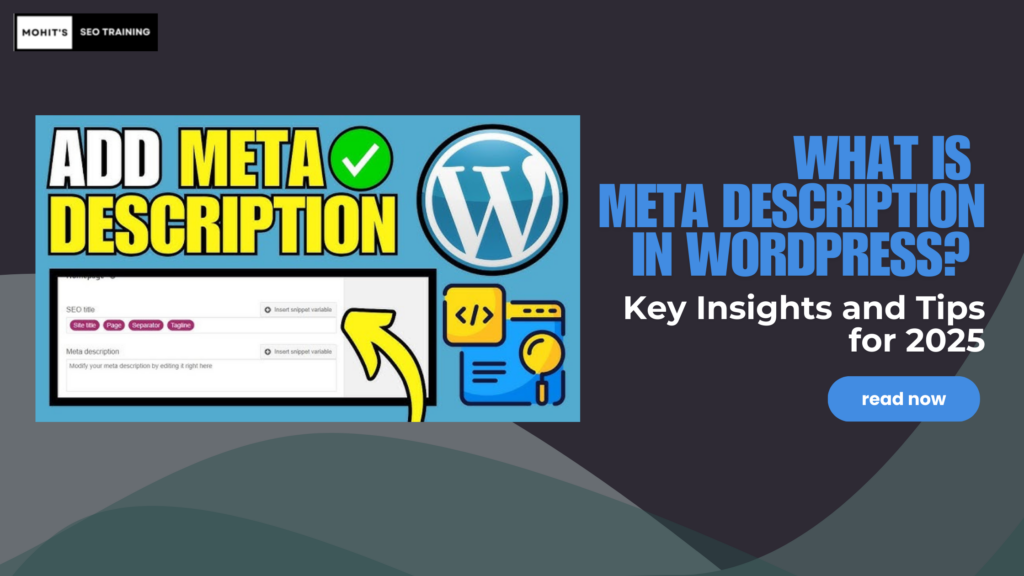A meta description is a 150 characters long summary of a webpage’s content, typically displayed in search engine results beneath the title tag. In WordPress, a well-written meta description plays a crucial role in search engine optimisation (SEO). It helps users understand the content of a page and can significantly influence click-through rates.
WordPress provides several ways to add meta descriptions to your posts and pages, either through plugins or by editing the HTML code directly.
What is Meta Description in WordPress?
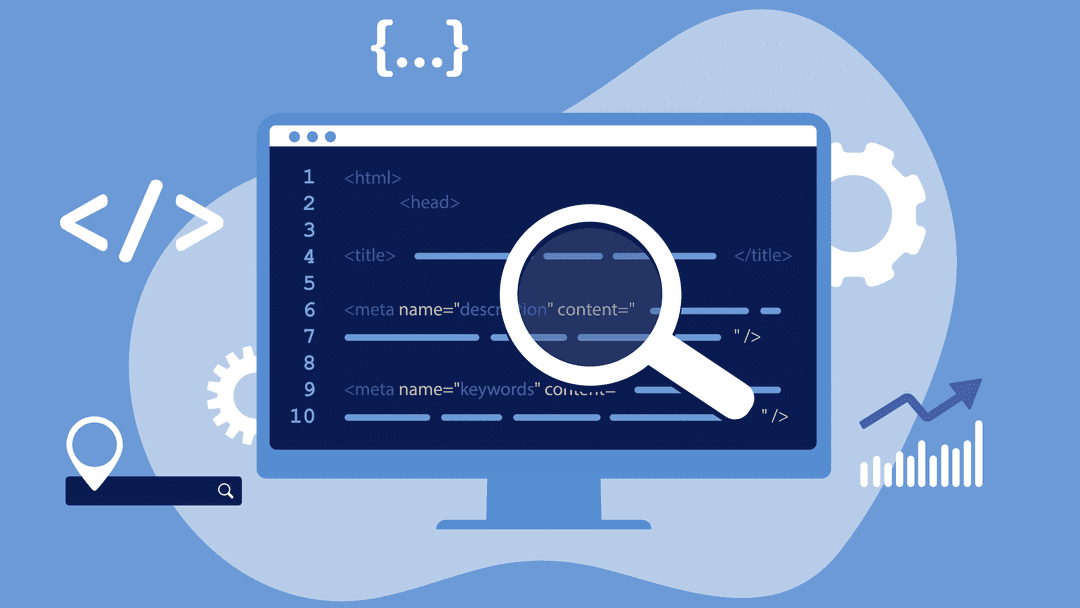
A meta description in WordPress is a brief, informative summary that appears in search engine results under the title of a page. It is typically between 150 and 160 characters, offering users a snapshot of what the page is about. The meta description helps search engines understand the content and relevance of a page, influencing its ranking in the search results. While it doesn’t directly impact rankings, it is essential for attracting clicks and improving user engagement.
Key Points to Remember About Meta Descriptions:
- User Experience: The meta description helps users decide whether to click on your link or not.
- SEO Impact: A well-optimised meta description can improve your click-through rate (CTR), which indirectly impacts SEO rankings.
- Character Limit: Ideally, the meta description should be between 150 to 160 characters to ensure it’s not truncated in search engine results.
How to Add Meta Description in WordPress?
Adding a meta description in WordPress is relatively straightforward, and there are multiple methods depending on whether you want to use a plugin or add it manually through HTML.
Method 1: Adding Meta Description Using a Plugin (Yoast SEO)
The easiest way to add a meta description in WordPress is by using a plugin like Yoast SEO. Follow these steps:
- Install Yoast SEO Plugin: Go to your WordPress dashboard, navigate to the Plugins section, and install the Yoast SEO plugin.
- Edit Post/Page: Go to the post or page where you want to add the meta description.
- Scroll to Yoast SEO Meta Box: Below the content editor, you’ll find the Yoast SEO meta box.
- Enter Meta Description: In the “Meta description” field, enter your desired description.
- Save Changes: Click Update or Publish to save the changes.
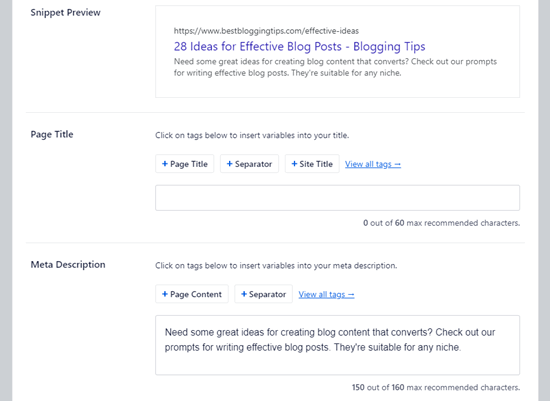
Method 2: Adding Meta Description Without a Plugin (Using HTML)
If you prefer not to use a plugin, you can manually add a meta description by editing the HTML of your WordPress site.
- Go to Post/Page Editor: Navigate to the WordPress editor for the page you want to edit.
- Switch to HTML View: In the editor, click on the text or HTML tab to switch from the visual editor to HTML.
- Add Meta Description: In the <head> section of the HTML, add the following code:
<meta name=”description” content=”Your meta description here”> - Update Your Page: Save or update the page to implement the changes.
Meta Description Best Practices for WordPress
To ensure your meta descriptions are effective and help improve SEO, follow these best practices:
| Best Practices | Description |
| Use Keywords Naturally | Include primary keywords in the meta description, but avoid keyword stuffing. |
Keep It Between 150-160 Characters | This is the optimal length to avoid truncation in search results. |
Be Compelling and Relevant | Write a description that encourages users to click, highlighting the content’s value. |
Use a Call-to-Action (CTA) | Encourage users to click with phrases like “Learn more,” “Get started,” or “Find out how.” |
Avoid Duplicate Meta Descriptions | Each page should have a unique meta description to avoid confusion and improve relevance. |
| One Description for each page | Make sure you have a single Meta description for each page. Having single meta description reduces the confusion for search engines. |
How to Check and Update Your Meta Description in WordPress
Once you’ve added your meta descriptions, it’s essential to check that they are visible and optimized. Here’s how to do that in WordPress:
Method 1: Check Meta Description Using Google Search Console
- Go to Google Search Console: Log into your Google Search Console account.
- Select Your Website: Choose the website for which you want to check the meta description.
- Go to Performance Report: In the left-hand menu, go to Performance to see how your pages are performing in search results.
- Inspect Specific Pages: Click on a specific page to see its search result snippet, including the meta description.
Method 2: Update Meta Descriptions in WordPress
If you need to edit or update a meta description, simply follow the steps from the “How to Add Meta Description in WordPress” section. Ensure that each page and post has an optimized description.
Why Meta Descriptions are Important for WordPress SEO
Meta descriptions are a critical part of WordPress SEO, even though they don’t directly affect rankings. Here’s why they are important:
- Increased Click-Through Rate (CTR): A well-crafted meta description can attract more clicks from users in search results, which can lead to increased traffic to your website.
- Improved User Experience: Meta descriptions provide users with a preview of your content, allowing them to decide whether your page matches their needs.
- Indirect SEO Benefits: While meta descriptions don’t directly affect rankings, higher CTRs and better user engagement can lead to better rankings over time.
Understanding what meta descriptions are and how to properly optimize them in WordPress is crucial for enhancing your website’s SEO and improving its visibility in search engine results. By following best practices, using the right tools, and regularly checking and updating your meta descriptions, you can significantly improve your click-through rates and overall user engagement.
Meta descriptions, although often overlooked, can play a significant role in the success of your SEO efforts. Whether you’re using a plugin like Yoast SEO or adding meta descriptions manually, always ensure that each page has a compelling, unique description that reflects the content accurately.
How Mohit’s SEO Training Can Help?
At Mohit’s SEO Training, we offer a hands-on, results-driven SEO course designed to make you job-ready. Rather than focusing purely on theory, our training emphasizes practical, real-world applications of SEO. In addition to our SEO training course online, we also provide expert Organic SEO Consulting.
Whether you’re seeking a proven SEO strategy to boost your business or need specialized SEO services, we’re here to help. Our offerings include Local SEO, SaaS SEO, Ecommerce SEO, and International SEO, tailored for businesses both in India and internationally. Let us partner with you to elevate your online presence and drive your business to success.
Other Related Articles
What is Content Optimisation?
How Keyword Research is Done?
What is On Page SEO?
FAQs
What is a meta description in WordPress?
A meta description is a short summary of a webpage’s content that appears under the title in search engine results. In WordPress, you can add and edit meta descriptions using plugins like Yoast SEO or manually in the HTML code.
What is the character limit for a meta description?
The ideal character length for a meta description is between 150-160 characters to ensure it’s fully visible in search engine results.
How do I add a meta description in WordPress?
You can add a meta description in WordPress using plugins like Yoast SEO, or manually by editing the HTML code of the page.
Why is the meta description important for SEO?
Meta descriptions help improve the click-through rate (CTR) by providing users with a preview of your content. A higher CTR can indirectly boost your rankings.
How do I check the meta description of my website?
You can check your meta description using tools like Google Search Console or by inspecting the page’s source code.
Mohit Verma
I am an experienced professional with 9+ years of experience in Search Engine Optimization. I am on a mission to provide industry focused job oriented SEO so the students/mentees can get their dream SEO job and and start working from day 1.