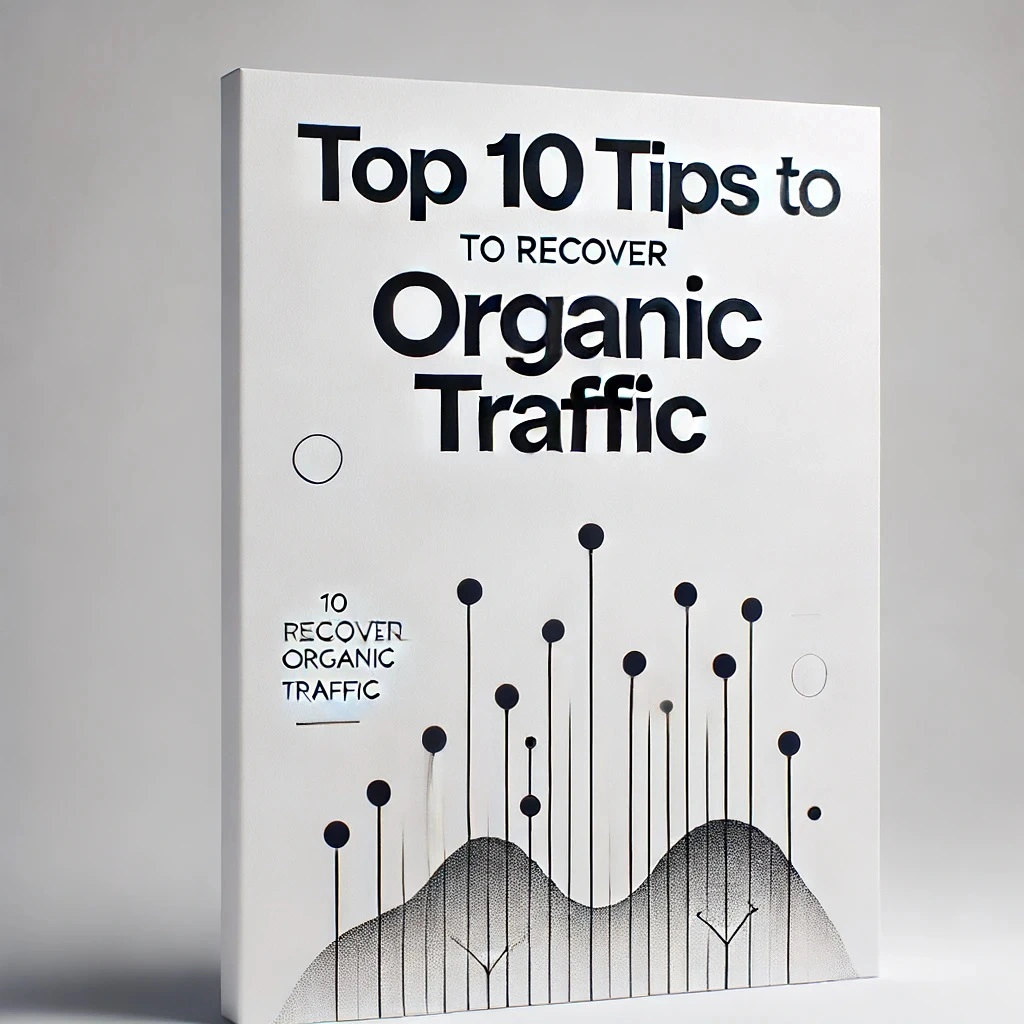Recovering organic traffic requires a comprehensive approach that addresses multiple aspects of your website and content strategy. To start with, here are top things to check to recover lost organic traffic:
- Content Quality
- Technical Issues
- Quality Backlinks
- Social Media
- Paid Search
- Professional Help
- Author Bio
- 5xx Errors
- 4xx Errors
- Responsive Website
By addressing these key areas, you can effectively work towards recovering organic traffic and maintaining your website’s performance and visibility.
10 Reasons for the Drop in Organic Traffic
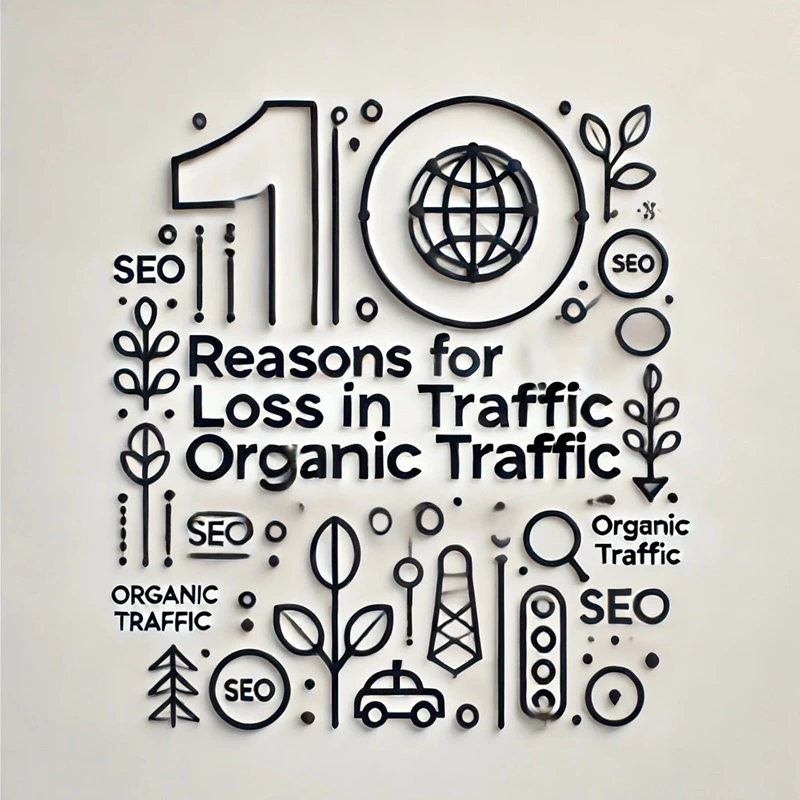
Keep your head calm and begin with identifying the reason for the drop. And there are a plethora of them. Here are some common reasons your website’s organic traffic may have dropped due to algorithm updates.
Google Penalty
When Google updates its algorithm, it prevents some unethical means that a website might use to boost its ranking. While you may be doing it unintentionally, Google algorithm updates cannot distinguish. It will penalize your website if you are violating search engine guidelines in any way.
This can happen if you have poor-quality content, spammy backlinks, over-optimized content, or any of those “black-hat” SEO techniques.
Poor-quality content
Google places a high emphasis on quality content. So if your site has low-quality content, it can be penalized. If your content is thin or doesn’t provide value to your audience, your site’s rankings may suffer.
AI Generated Content
It may sound like fancy to write the content through AI and publish on the frequent basis. But, Google is way too smart these days and it can quickly analyze and find out the AI generated content. So, over the time after seeing growth, you may see a sheer drop in your organic traffic
Slow loading speed
Slow websites impact your traffic in two ways. First, your visitors will ditch it as it loads slowly. And if more visitors ditch your website due to slow loading, Google will downgrade your ranking. Why? Websites that take too long to load can negatively impact user experience, and Google doesn’t want that.
Loss of quality backlinks
Backlinks are an important ranking factor, but assume that over a period of time you got 10 quality backlinks for a specific page of your website, and you loose them al of sudden. It may cause drop in your organic rankings.
Mobile responsiveness
We live in a mobile-first world now. Google wants to offer an exceptional experience to its mobile users’ too. So Google’s algorithms now favor mobile-friendly websites. Your rankings could suffer if your site is not optimizer for mobile devices.
Indexing Issues
When multiple high-performing pages on your website drop from Google’s index, the only noticeable effect is a drop in organic traffic. This issue appears in your search console the very next day and should be resolved as soon as possible.
Soft 404
When you know that you copied the content from some website and that content worked for you for short term. Later when Google found that content on the original source of the content and penalised your page by showing soft 404 error for that page. It
404 Errors
Page indexing issues prevent search engines from properly crawling and indexing site content, resulting in important pages not appearing in search results and causing a drop in organic traffic.
5xx Errors
5xx errors signal server issues, preventing search engines from accessing your site. Frequent occurrences can lead to de-indexing of pages, significantly reducing organic traffic and search visibility.
Diagnosing Reasons for Drop in Organic Traffic
After identifying the potential reason for the drop in organic traffic, it’s time to diagnose the root cause. This can be very helpful in recovering organic traffic after an SEO algorithm update. Here are some steps you can take to diagnose the reason for the issue at hand:
Open Google Analytics and Google Search Console Side by Side
Once you open Google Analytics and Google Search Console side by side, match the date on which you started seeing the drop in organic traffic
Check the Page Indexing Status in Google Search Console
Try to find if any pages have dropped from the Google’s Index due to any reason from the Pages section in Google search. If pages have got de-indexed, find the reason why it happened. In not, move the next step.
Login into SEMrush/ahrefs
Once you login into SEMrush or ahrefs, go to the domain overview option, and enter your website there. Check if the graph after the specific date is something like given below

If your graph looks like this, then check why your website got penalized and rectify it. Else, move to the next step
Analyze Your Content for Thin and AI Generated Content
Check the following below mentioned things, and rectify.
- AI generated content (Not curated by an experienced content writer)
- Bad content, which is not helpful to the users
- Duplicate/copied content
Check Lost Backlinks
Again, go to SEMrush or ahrefs, and perform a backlink audit. If you see that the date, from which traffic started going down, is the same date on which backlinks started reducing, it means the drop in organic traffic is due to drop of in the number of backlinks.
Check for Crawled But Not Indexed
If you think that you copied the content from somewhere else and used that content on your website, go to crawled but not indexed section of Google Search Console. To navigate:
- Go to Google Search Console
- Go to Pages Section
- Under pages section, go to Crawled but not indexed section.
Here, if over the time Google thought that page was not original and not providing value to the users, you will find that page there.
Check for 404 Errors
You noticed that your pages were performing well and getting a lot of traffic. Suddenly, your tech team implemented a change that mistakenly altered the URLs of those pages. As a result, the previously performing pages started showing 404 errors.
Google will wait for a while for those pages to be fixed, but if they are not fixed in time, Google will push the pages back to page 2. Consequently, you lose a lot of traffic.
Check for 5xx Errors
Now assume that your pages are ranking in top 10, you are getting good traffic on your website, and your servers stops serving the clients. It gives a bad user experience to the users. If the problem is not resolved, Google thinks that page is not important to the business, which is why the issues is not prioritized.
If not fixed in time, Google penalizes the website by moving it to the second page.
Tips to Recover Organic Traffic
Returning to our core question, it’s time to look at practical ways to recover from SEO rank drops
Here are a few actionable tips:
Improve Content Quality
Google wants its users to get the most useful and meaningful information from websites. If any content on your page is irrelevant or misleading, it will affect your ranking the most.
So the first thing you need to do is identify such content. You can do so by using the Position Tracking feature of SEO tools like ahrefs. Focus on the most affected content and try to optimize it.
Next, focus on creating high-quality, engaging, and fresh content that provides value to your audience. Make sure your content is optimized for your primary and secondary keywords.
Fix irrelevant and less authoritative: The most affected pages you identified are irrelevant and less authoritative. So you need to fix it up first. How do you do that? Well, here are a few steps you can take:
- Make sure you are updating your content and posting regularly, along with adding the new ones
- Cover every topic in detail
- Focus on human-first content as the days of Search engine-first content are almost over
- Improve your content’s on-page authority, showcasing Experience, Expertise, Authoritativeness, and Trustworthiness
- Seek your brand mention on another website to improve its authority
Fix Technical Issues
While focusing on content and authority should be your priority, you cannot ignore good-old technical SEO. While it might not affect your SEO ranking directly, it surely does affect the user experience. And user experience can play a crucial role in boosting relevance and authority.
So address any technical issues identified in the diagnostic phase to improve website performance. This should cover the following:
- Optimize images and videos for faster loading speeds
- Mobile-friendliness of your website
- Fix any broken links.
- Improve page-loading speed
- Ensure your have SSL
- Do not forget XML sitemaps
- Ensure you have structured markup
Build Quality Backlinks
Focus on building quality backlinks from authoritative websites in your niche. Reach out to other websites in your industry and offer to contribute high-quality content in exchange for a backlink. As you know, quality backlinks are vital for good SEO.
Use Social Media
Utilize social media platforms to promote your website content and engage with your audience. Share your blog posts on social media platforms like Twitter, Facebook, and LinkedIn to drive traffic to your website.
Use Paid Search
Consider using paid search campaigns to drive traffic to your website while you work on fixing the drop in organic traffic. Use tools like Google Ads to create targeted ads to drive your website traffic.
Seek Professional Help
If you are unsure how to recover from an SEO algorithm update, consider seeking help from a professional SEO agency. These agencies have the expertise and experience to help you recover from an algorithm update and improve your website’s rankings.
Use Author Bio in The Content
Adding an author bio enhances credibility and trustworthiness, aligning with E-E-A-T (Experience, Expertise, Authoritativeness, Trustworthiness) guidelines, which helps in recovering SEO rankings by improving content quality and relevance. It also signals to search engines that the content is authored by a verified expert, fostering higher trust and better rankings.
Make Sure There Are No 5xx Errors
Fixing 5xx issues ensures your server is accessible to search engines and users, preventing de-indexing and contributing to recovering SEO rankings by maintaining consistent site availability and performance. This also improves user trust and reduces downtime, which is essential for maintaining and boosting rankings.
Make Sure There Are No 4xx Errors
Fixing 4xx issues improves user experience and ensures search engines can properly crawl and index your site, thus aiding in recovering SEO rankings by maintaining site integrity and accessibility. Resolving these errors reduces bounce rates and keeps users engaged, which positively impacts your rankings.
Make Sure The Website is Responsive
Creating a responsive website enhances mobile usability, aligns with Google’s mobile-first indexing, and improves user experience across devices, all of which are crucial for recovering SEO rankings. A responsive design also reduces bounce rates and increases user engagement, both of which are vital for better search rankings.
How Mohit’s SEO Training Can Help?
At Mohit’s SEO Training, we specialize in recovering lost organic traffic for your website through a multifaceted approach. Our expertise in content quality ensures that all your pages are engaging, relevant, and optimized for primary and secondary keywords, aligning with E-E-A-T (Experience, Expertise, Authoritativeness, Trustworthiness) guidelines.
We meticulously address technical issues such as broken links, slow page-loading speeds, and mobile-friendliness to enhance user experience and crawlability. Our strategic focus on building quality backlinks from authoritative sources significantly boosts your site’s credibility and rankings.
Additionally, we leverage social media to amplify your content’s reach and engage your audience, while paid search campaigns provide immediate traffic relief. By integrating professional SEO services and utilizing thorough site audits to fix 4xx and 5xx errors, as well as ensuring your website is responsive, we comprehensively work towards recovering your organic traffic and maintaining your website’s top performance.
FAQs
To fix the traffic of your website, you have to take certain steps. These steps are
1. Check your indexing status of the pages
2. Check your backlinks
3. Check your content
4. Carry out an in depth website audit
By identifying the right keywords from your Google Search Console and using them as anchor texts while getting the backlinks can help
1. Website content
2. Responsiveness of the website
3. Speed of the Website
4. Backlinks
5. Security
6. Google algorithms
Your organic traffic could be down due to several factors. Google algorithm updates might have affected your rankings. Technical issues such as broken links, slow page-loading speeds, or server errors can negatively impact your SEO.
Additionally, if your content is irrelevant, outdated, or low-quality, it can lead to decreased rankings. Losing high-quality backlinks or gaining toxic links can also harm your site’s authority. Lastly, increased competition with improved SEO strategies can push your site down in search results.
Recovering from a Google algorithm update involves several key steps. First, analyze the specifics of the update to understand what changes were made and how they affect your site. Conduct a comprehensive SEO audit to identify areas needing improvement.
Focus on enhancing content quality by making it relevant, engaging, and aligned with E-E-A-T (Experience, Expertise, Authoritativeness, Trustworthiness) guidelines. Address any technical issues, build high-quality backlinks from authoritative sites, and improve user experience.
Regularly update your content and ensure your site is mobile-friendly and fast.
Your SEO ranking may have dropped due to several reasons. Google may have rolled out an algorithm update that impacted your site’s position. Technical problems such as broken links, slow loading speeds, or server errors can also lead to ranking drops.
If your content quality is lacking or outdated, it can negatively affect your rankings. A loss of high-quality backlinks or an influx of low-quality links can reduce your site’s authority. Additionally, competitors improving their SEO efforts can result in your site being outranked.
A decrease in organic traffic can be caused by multiple factors. Google algorithm updates can lead to shifts in rankings. Technical issues like broken links, poor page speed, and mobile-unfriendliness can deter users and affect SEO.
If your content is not engaging, relevant, or regularly updated, it can cause a drop in traffic. Loss of quality backlinks or the presence of toxic links can also hurt your site’s performance. Furthermore, increased competition from other sites improving their SEO can lead to a decrease in your organic traffic.
Mohit Verma
I am an experienced professional with 9+ years of experience in Search Engine Optimization. I am on a mission to provide industry focused job oriented SEO so the students/mentees can get their dream SEO job and and start working from day 1.