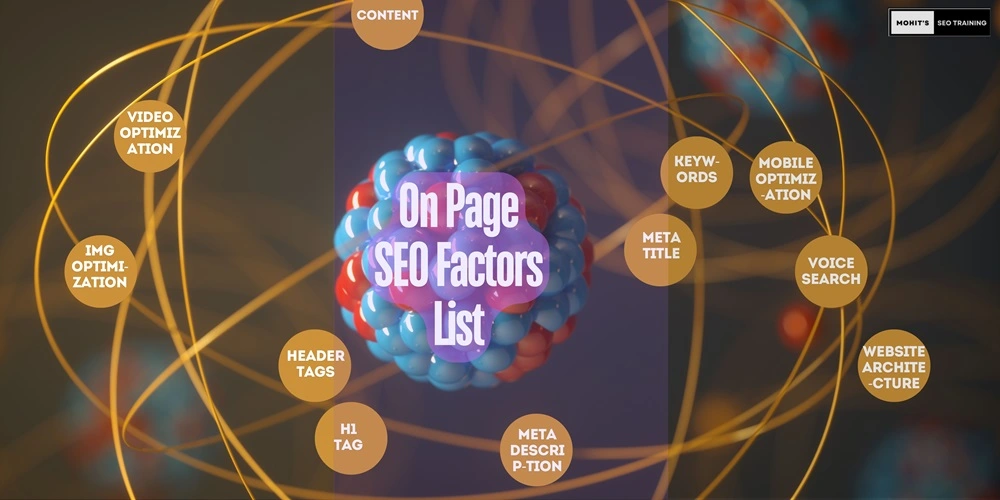Did you know that there are over 200 factors that Google considers before deciding what rank a website is going to get in the search results? Of these, the most important factors are the ones that fall under on-page SEO.
Luckily for us, the most important factors mentioned above can be optimized, as there are a lot of factors involved in indexation and ranking that are beyond the control of website owners. What’s essential in digital marketing is to nail the optimization of all on-page factors so that both the search engines and the users are happy with your content, leading to higher ranks and higher traffic.
All the SEO factors listed in this guide are direct contributors to ranks. This guide will give you the essential information needed to optimize your website for each of the factors and achieve higher ranks sustainable, without using any black or gray hat SEO practices that may land you in trouble.
So let’s get started!
Read : Main Types of SEO in Digital Marketing
What is On-Page SEO?
Before diving deeper into the on-page SEO factors list, it is important to have an understanding of the nature and key principles of On-page SEO.
Simplistically, On-page SEO refers to the optimization of individual web pages (hence the term ‘on-page’ to rank better and get more traffic. It is concerned with the optimization and improvement of those elements that are either directly on the web page or affect the elements that are on the page directly.
Now, there are over a hundred on-page factors that are considered by Google, but the main rank juice is provided by around 11 factors, a number that is far easier to handle and optimize. Consistent optimization and updation of these 11 factors will definitely lead you to higher traffic metrics and will also slowly increase your domain’s authority and trust for both users and search engines.
Why is On-Page SEO Important?
On-page SEO plays a vital role in a website’s search engine rankings, which directly affects its ability to attract organic traffic. By fine-tuning elements such as content, keywords, and user experience, websites become more visible to potential customers searching for relevant information. This increased visibility is key to converting readers into inbound leads.
When visitors find high-quality, well-structured content that addresses their questions, they’re more likely to trust the brand and engage with it. This often leads to more inquiries or sales. Moreover, good on-page SEO enhances the overall user experience. A website that’s easy to navigate, mobile-friendly, and quick to load keeps visitors engaged longer and helps build a positive reputation. This can result in repeat visits and referrals, fostering sustained traffic and business growth.
For websites that rely on ad revenue, the importance of high traffic can’t be overstated. Better search rankings mean more visitors, which directly impacts ad impressions and revenue. In essence, effective on-page SEO not only drives organic traffic but also supports lead generation, enhances reputation, and can boost revenue streams like advertising through improved search rankings.
On-page SEO Ranking Factor List and How to Optimize for Each Factor
This is the most important section of this blog. By gaining a key understanding of the factors listed here, you can become a great SEO professional who can responsibly drive traffic and visibility to any site you desire (and have access to).
So let’s get started!
A title tag is the title or the header of a web page as it appears on the SERPs (Search Engine Result Pages. A thing to note is that the age title can be different once the page is opened as compared to its title on the SERPs. The title that appears in the SERPs is called the title tag.
The title tag is really important to inform the users of the intent of the page, as well as describe the context of the page to search engines. Even if you rank highly in the search results, if users do not click on your title tag, then you will not be able to get traffic.
Title Tag affects your web page in two major ways. The first is ranking, and the second is the click-through rate. Search engines use the title tag to search for keywords and understand the intent behind the page. Users read the title tag to interpret the context behind the age and what benefits they can likely derive from the page, which is the second way the title tag affects your website’s performance.
How to Optimize Title Tags for Best Performance?
- Be concise: Keep the title tag short (under 60 characters) for optimum organic performance.
- Be Keyword-Specific: Use the primary keyword of the content in your title tag once (and preferably at the beginning of the content).
- Target Correct Intent: Using the primary keyword alone isn’t enough. Frame the title tag in a way that directly addresses the search query. For example, for the search query ‘What is SEO?’, the title tag ‘SEO: What is it ANd How to Learn It’ is a good title tag since it conveys the educational and information intent the user is looking for.
- Be Persuasive: Being persuasive and clickworthy is extremely important. Especially for commercial pages, the benefits and value proposition should be clearly outlined to encourage users to click on the title tag.
Best SEO Tools to Optimize Title Tags
There are many SEO tools available in the market that can help with creating title tags. Some of the best ones are:
Ahrefs: Ahrefs is a comprehensive suite of tools that is helpful for all things SEO. Its free AI Title Generator can be a huge help while framing title tags as it provides SEO-optimized title tags for free.
- Copy.ai: Copy.ai is an amazing website for copywriters. It provides all forms of copywriting assets, including SEO-optimized titles. Their SEO title generator is also free to use, but the other copywriting tools are paid.
- Meta Descriptions
Appearing just below the title tags are the meta descriptions. Meta descriptions refer to a short description of the page provided to Google by the creator of the web page. It is visible to users right below the title tag.
Meta descriptions are the biggest asset in terms of explaining your page’s context to both users and search engines. These short descriptions should be clear and concise delivery agents of value and purpose to search engines and users. They are a major factor behind the clickthrough rate (the number of users clicking on your website’s search results divided by the number of users that saw your search result).
As in the case of title tags, the meta descriptions affect both ranking and user reaction to seeing your page. If the meta descriptions clearly state the value of the page and persuade the users to click, the page will gain traffic. Similarly, if the search engines can gather enough data about the page from the meta descriptions, it will rank better.
How to Optimize Meta Descriptions for Best Performance?
- Be Concise: Keep the meta descriptions under 160 characters. Only include relevant information that can serve as a gate to the actual web page.
- Use Keywords: Use the primary and secondary keywords in the meta descriptions. These help a log in making the search engines understand context. Use them clearly and engagingly to make the users interested.
- Don’t repeat the title: Your meta description should ideally not be a recreation of the title tag just in different words. Use creative hooks to lure the readers in. This may be done by emphasizing benefits that the title tag doesn’t state.
Best SEO Tools to Optimize Meta Descriptions
There are many SEO tools available in the market that can help with creating the perfect meta descriptions for the best organic performance and high click-through rates. Some of the best ones are:
- Ahrefs: Stating its benefits again, Ahrefs is a comprehensive suite of tools that is helpful for all things SEO. Its free AI Meta Description can be a huge help while framing meta descriptions that perfectly complement your web page.
- Copy.ai: Copy.ai is an amazing website for copywriters. It provides all forms of copywriting assets, including SEO-optimized titles. Their SEO title generator is also free to use, but the other copywriting tools are paid.
- Content and SEO Writing
There is no use for good titles and meta descriptions if it’s the content itself that is lacking. Creating high-quality content is the topmost priority in on-page SEO. So, the question becomes how is ‘high quality’ determined. Luckily for us SEOs, Google has clearly defined what it considers to be good content.
E-E-A-T guidelines by Google have given a clear description of what Google considers to be rankable content. EEAT stands for Experience, Expertise, Authoritativeness, and Trust. This means that your content should depict your personal experience in the topic you are writing about, and that experience should be used to build up expertise. Search engines want to rank content that is made by industry experts through years of experience, so your content should depict expertise in the matter you are talking about.
The next thing is authoritativeness. It is a combination of expertise and credibility. The more expertise you gain and insights you provide, the more authoritative you become on that topic. Topic and industry-specific domains perform better for this reason. Trust, obviously, comes with creating high-quality content sustainably and garnering a positive reputation.
How to Optimize Content for Best SEO Performance?
- Use Headings: Header tags (H1, H2, H3, etc.) are extremely important to divide the content into readable chunks. Use primary and secondary keywords in the headings to address important subtopics of the main topic that the page is targeting.
- Keyword Density: Do not overuse the primary and secondary keywords. 1-2% concentration of the keywords is enough. Rather, use long-tail versions of the keywords and contextually related keywords to provide more relevant information to the search engines.
- Emphasize Readability: Expertise does not demand linguistic verbosity- keep it simple. Present any information in the simplest and most easy-to-understand way possible. Use shorter sentences and shorter paragraphs.
- Keep it Structured: Make navigation easy. Connect and chain subtopics so that they seem connected and there is a natural flow to the information you are providing.
- Emphasize Engagement: Use visual elements like images and infographics to keep readers visually interested.
Best SEO Tools to Optimize Content
There are many SEO tools to optimize and even write SEO these days. Some of the best ones to use in on-page optimization are:
- Scalenut: Scalenut is a game changer for on-page SEO. It gives your content a score (from 1 to 100) based on the competing ranking pages around the same keywords. Based on those pages, it gives suggestions on length, key terms, images, links, etc. to make your page rank better.
- SurferSEO: SurferSEO is another on-page analysis and content-writing SEO tool that accumulates data on how to make a page rank the best it can, and then presents it as suggestions. It develops a powerful and detailed guide for you on how to plan your content, hence, it is the perfect fit for content marketing teams.
- Image Optimization
Just like titles and meta descriptions, images also play a critical role in on-page SEO. High-quality images enhance user experience as they are more engaging and a better source of learning than just words. Without proper optimization, however, they can lack proper contribution to ranking algorithms and user experience.
Search engines, especially Google, prioritize fast-loading pages that provide a seamless user experience. If images are not optimized for speeds, they can slow down your website, leading to higher bounce rates and lower rankings. Image optimization involves both the technical aspects, like file size and format, and the contextual elements, such as alt text and descriptions. This is why images also factor in 2 metrics, user experience and ranking power.
Aim to use a new image or infographic for each concept you’re trying to explain, as they can create higher-value experiences. Use contextual alt texts and naming for the images, since Google uses these to understand the context behind images and it can’t actually see the images.
How to Optimize Images for Best SEO Performance?
- Choose the Right File Format: Different image formats serve different purposes. Use WEBP for photographs, AVIF for graphics with transparent backgrounds, and SVG for vector images. The right format can enhance quality while minimizing file size.
- Compress Images: Reducing file size is crucial for faster loading times. Use tools like TinyPNG or ImageOptim to compress images without sacrificing quality. Aim for a balance between quality and file size to improve page speed and still have a good user experience.
- Add Alt Text: Alt text provides a textual description of an image, making it accessible to visually impaired users and helping search engines understand the image context. Include relevant keywords but keep it natural and descriptive.
- Implement Responsive Images: Use responsive image techniques like the SRCSet attribute to serve appropriately sized images based on the user’s device. This enhances user experience by ensuring images are displayed clearly on all screens. Most users are on screens, so focus on designing first for mobile screens.
Best SEO Tools for Image Optimization
- Pixelied: This tool efficiently compresses images and converts them from one format to another format, and it even supports bulk conversions. It also has editing capabilities such as background removal, AI enhancer, etc. It is completely free.
- ImageOptim: Ideal for Mac users, ImageOptim allows for bulk image compression and optimization. It strips unnecessary metadata while ensuring images load faster on your site.
- Keyword Research
Effective keyword research is the cornerstone of any successful SEO strategy. Without the right keywords, your content will not reach its intended audience. So, how do you determine which keywords will drive traffic to your site? The process may seem daunting, but with the right approach, it can be pretty straightforward.
The main thing to keep in mind while performing keyword research is intent. What intent is your content addressing? For example, if the user is searching for ‘Is the Earth round?’ then your content has to have keywords addressing the shape, structure, and other properties of the Earth and their reasons.
Keywords help the search engines understand which pages to show for what user query. The best content around ‘red shoes’ will be shown to users searching for ‘red shoes’ as this is the keyword.
How to Conduct Keyword Research for Best SEO Performance
- Identify Your Niche: Start by defining your niche and understanding your target audience. What problems do they have? What solutions are they seeking? This foundational step will guide your keyword research.
- Use Keyword Research Tools: Utilize tools like Google Keyword Planner and Ubersuggest to discover relevant keywords related to your niche. These tools provide insights into search volume, competition, and related terms that can expand your keyword list.
- Analyze Competitors: Look at the keywords your competitors are ranking for. This analysis can reveal opportunities to target similar terms or identify gaps in their strategy that you can capitalize on.
- Focus on Long-Tail Keywords: Long-tail keywords (phrases with three or more words) are often less competitive and more specific. They can attract highly targeted traffic and often lead to better conversion rates (viewership to interaction, or viewership to purchase) as they match user intent more closely.
- Prioritize Search Intent: Ensure that the keywords you choose align with the intent behind user searches—whether informational, navigational, transactional, or commercial. Tailoring your content to match this intent will improve its relevance and effectiveness, making it rank higher.
Best SEO Tools for Keyword Research
- Google Keyword Planner: This free tool by Google allows you to explore keyword ideas, view search volume trends, and analyze competition, making it a staple for anyone conducting keyword research.
- Ubersuggest: Offering both free and paid plans, Ubersuggest provides keyword suggestions, search volume data, and competitive analysis, helping you to identify valuable keywords for your strategy.
- Links
Links (both internal and external) are another important SEO factor. While their relevance for users is no joke (they help users reach other related pages and more sources of information), their relevance for SEO purposes is far greater.
Internal links help search engine bots (crawlers and spiders) to discover content on your website more effectively. It is always a good practice to link to your newer page using your older pages, so that the newer pages are discovered, indexed, and ranked faster. A comprehensive internal linking structure is very important for efficient crawling by search engines.
External links (links that lead to websites other than your own website) are also important since they establish the credibility of your content. Use external links to cite sources, suggest additional readings, and create trust in your content in the minds of readers.
How to Use Internal and External Links for Best SEO Performance?
- Create a Logical Internal Linking Structure: Ensure that your website has a clear and logical internal linking structure. Pillar pages should link to smaller cluster pages. ToFu (Top of the funnel) content should lead to MoFU (Middle of the funnel) and then to BoFU (Bottom of the funnel) with increasing levels of commercial intent of the page.
- Link to High-Quality External Sources: When referencing statistics, studies, or relevant information, link to authoritative external sources like research papers, Wikipedia, Forbes, etc. This not only provides additional value to your readers but also boosts your content’s credibility in the eyes of search engines.
- Limit the Number of Links per Page: While linking is beneficial, avoid overcrowding your content with too many links. A focused approach—linking to 2-5 relevant pages on every page—ensures that the links you include are meaningful and add value to the content.
- Use Descriptive Anchor Text: Anchor text should be descriptive and relevant to the content it’s linking to. This helps both users and search engines understand the context of the linked page, improving the effectiveness of the link.
- Regularly Audit Your Links: Periodically review your internal and external links to ensure they are functioning and relevant. Broken links can harm user experience and affect your site’s credibility, so keep your linking strategy up to date. Avoid spammy and toxic links from both ways.
How to Use Internal and External Links for Best SEO Performance?
- Ahrefs: It is hands down the best tool for managing links. This comprehensive SEO tool provides insights into your site’s internal linking structure and external backlinks and their quality. It allows you to analyze your link profile and identify opportunities for improvement.
- Screaming Frog SEO Spider: This tool crawls your website and helps you identify broken links, redirects, and the overall internal linking structure. It is great for managing the technical aspects of linking such as site structure and redirect chains.
- Page Speed and Responsiveness
Page speed refers to how quickly your website’s content loads once a user clicks on it on the SERPs. Responsiveness ensures that your site functions well and loads fast on various devices, including desktops, tablets, and smartphones. A slow-loading website can lead to higher bounce rates and lower conversions, while a responsive design enhances user experience and engagement. Both elements are vital for improving search engine rankings and providing a satisfying user experience.
In the modern day, more users are browsing the web on mobile screens, hence, a mobile-first ideology is better suited for designing websites. This means that pages are designed for mobile screens, and then upscaled and adapted to PC screens.
Slow-loading pages waste other good page SEO factors, as no one waits for the content, even though the title, meta description, and other factors worked, hence why the page ranked highly and users clicked on it.
How to Best Optimize Page Speed and Responsiveness?
- Compress Images: Smaller image sizes load faster. Images are the biggest reason behind slow-loading pages. Use correct formats and compress them to make them laid faster.
- Use AMP: Accelerated Mobile Pages (AMP) is an open-source framework that facilitates the creation of fast-loading mobile pages.
- Enable Browser Caching: Use browser caching to store certain elements of your website in users’ browsers. This allows returning visitors to load your pages faster, as they won’t need to re-download all the resources.
- Use a Content Delivery Network (CDN): A CDN stores copies of your website on servers around the world, allowing users to access the nearest server for faster load times. This is particularly beneficial for sites with a global audience.
Best SEO Tools for Page Speed and Responsiveness
- Google PageSpeed Insights: This free tool by Google is the best for monitoring page speed and optimizing it. It analyzes your website’s performance and provides detailed reports on speed and responsiveness, along with suggestions for improvement.
- GTmetrix: GTmetrix offers a comprehensive analysis of your website’s loading speed and performance. It provides insights into various elements that affect page speed, allowing you to make informed decisions for optimization.
- Schema Markup
Schema markup is a form of structured data added to your website’s HTML, which helps search engines return more informative results to users. By using schema, you can enhance your SERP listings with rich snippets—extra information like star ratings, prices, or event dates—that make your page more appealing to users. This not only boosts your click-through rate (CTR) but also improves your content’s visibility in search results.
Schema is often overlooked, but it is through these small snippets of powerful data that users ultimately get their desired information. Schema makes the search results rich- it adds more valuable data such as prices, events, product details, FAQs, recent highlights, etc. It is an underutilised SEO tool that can give you great results once implemented. It greatly enhances the search experience for users, who can be led directly to the content they want instead of parsing through textual information.
How to Use Schema Markup for Best SEO Performance?
- Identify Relevant Schema Types: Depending on your content, use the appropriate schema type to provide context. Common types include Articles, Products, FAQs, Recipes, and Events. For example, a product page would benefit from Product schema to display price, availability, e-commerce stores, and reviews in search results.
- Use Google’s Structured Data Markup Helper: If you’re new to schema, Google’s Structured Data Markup Helper is a great starting point. It allows you to visually tag elements on your page and generates the necessary schema code, which can then be added to your HTML. It automates the creation of schema markups so that you don’t have to learn how to code schema.
- Test and Validate Your Markup: Once you’ve implemented schema markup, it’s crucial to test and validate it using tools like Google’s Rich Results Test or Schema.org Validator. Schema markups can be tricky to correctly implement, often ending up with broken pages or links. Validation ensures that your structured data is correctly applied and eligible for rich snippets.
- Prioritize Frequently Searched Content: Apply schema markup to high-traffic pages first, such as product pages, blog posts, or events. This ensures that the content most likely to appear in search results is enhanced with rich snippets. Rich snippets and featured snippets have been gaining importance as SEO factors in recent times.
Best SEO Tools for Schema Markup
- Google Structured Data Markup Helper: As mentioned above, This free tool from Google allows you to easily generate structured data markup for your website using just visual tagging of elements. It’s ideal for beginners looking to implement schema without dealing with complicated code.
- Schema.org Validator: This tool helps you check the accuracy and validity of your schema markup. It ensures that your structured data is correctly implemented and ready for search engines to read.
- Site Architecture
Site architecture refers to how your website’s pages are organized and linked together. Proper site architecture helps search engines crawl and index your content efficiently, while also guiding users to the information they need. A logical structure ensures that search engines can find and index your pages easily, improving your visibility in search results.
For users, clear navigation paths and internal linking improve the overall experience, reducing bounce rates and increasing engagement. An optimized site structure also distributes authority across your pages, boosting your rankings evenly and distributing the traffic from high-traffic pages to other low-traffic pages that are also important.
Hence, site architecture is one of the first things a new website owner should plan, since it is very hard to revamp architecture after a lot of pages have been created. One should ensure that there is a logical flow from pillar (category) pages to smaller subtopic pages and clusters, which are all linked together.
How to Optimize Site Architecture for Best SEO Performance?
- Use a Hierarchical Structure: Organize your site in a logical hierarchy (top to bottom). Use categories and subcategories to group related content under broader topics. This not only helps users find information easily but also makes it easier for search engines to understand the relationships between pages. It also helps in transferring authority evenly.
- Minimize Click Depth: Click depth refers to the number of clicks required to reach any page. Make sure users can reach any page on your site within three clicks (recommended) from the homepage. Shallow site structures improve user experience and help search engines crawl your content more effectively.
- Implement a Clear URL Structure: Use simple, descriptive URLs that reflect your site’s hierarchy. For example, a product page could have a URL like /products/category/product-name/. Avoid using different pages for different products without any classification.
- Create a Sitemap: Submit an XML sitemap to Google and other search engines to help them crawl and index your site more efficiently. A sitemap serves as a blueprint of your website for search engines, ensuring that all your pages are discoverable, even those buried deep in your site’s architecture.
- Mobile Optimization
Mobile optimization refers to the creation and optimization of web pages keeping in mind that they are going to be viewed on mobile screens. In August 2024, mobile devices accounted for 61.95% of all website traffic, while desktops accounted for the remaining 38.05%. This means that optimization for mobile is more important since more and more users are using their mobiles to view content. Also, Google uses mobile-first indexing which means that the mobile version of your site is prioritized when determining rankings.
Mobile optimization is mainly concerned with 2 things- responsiveness and speed. Pages on mobile screens should load fast, and their elements should be responsive and dynamic so that they can change with the type of screen they are being viewed on. Pages that load quickly and are easy to navigate on mobile screens are rewarded with higher rankings.
How to Optimize for Mobile for Best SEO Performance?
- Use Responsive Design: A responsive design automatically adjusts your website’s layout to fit various screen sizes, ensuring a seamless experience across all devices. This eliminates the need for separate mobile and desktop versions, simplifying site management while improving user experience. Keep a single-column layout and hamburger navigation menu for best results.
- Prioritize Fast Loading Times: Speed is a critical factor for mobile optimization. Compress images, minimize code and number of HTML requests, and leverage browser caching to reduce loading times. Pages that load in under 3 seconds are more likely to retain users and improve your mobile search rankings.
- Optimize Touch Elements: Ensure that buttons, links, and other touch elements are large enough and spaced properly for easy tapping via thumbs on mobile screens. Small, closely packed elements can frustrate users, leading to higher bounce rates and poor user engagement.
- Implement AMP (Accelerated Mobile Pages): AMP is a Google-backed project that helps websites load faster on mobile devices by simplifying the HTML structure. Implementing AMP can improve load times and boost visibility on mobile SERPs.
- Content Freshness and Updation
This factor is pretty self-explanatory. Google prioritises pages with fresh content, especially for time-sensitive queries, industry trends, and evolving topics. Regularly updating your existing content can signal to search engines that your site is relevant and authoritative. For users, updated content provides more accurate and timely information, which can increase engagement and trust.
The best tip for freshness is to keep refreshing older content pieces every few months so that crawlers have to go through it again and you get another chance at ranking better.
How To Optimize for Freshness and Recency in SEO?
- Regularly Update Old Posts: Revisit older blog posts and articles to update outdated information, links, and data. Add new insights, revise statistics, and ensure that the content reflects the current state of your industry. This improves both user experience and search engine rankings. Any major changes will, without changing the meaning and use of the page, work as a refresh.
- Create Evergreen Content and Update it Regularly: Focus on creating Evergreen content—material that remains relevant over a long period of time (such as how-to guides, research papers, white papers, etc). For these types of posts, periodic updates ensure that the core message remains useful, while you can tweak details to keep it current and update the numbers if there are any changes in the statistics.
Topics like “How to Optimize SEO in 2024” or “Best Marketing Strategies” are ideal for evergreen updates as the year can be changed or the strategies can be updated or added/deleted.
- Repurpose Content: Turn older blog posts into new formats, such as infographics, videos, or social media snippets. This not only gives your content a new life but also provides additional avenues for reaching your audience.
Similarly, use viral social media posts to create new content, or publish ‘revisit to’ type of content both of which can create a fresh perspective.
How to Optimize for Content Freshness in SEO?
- Google Analytics: Google Analytics allows you to monitor which pages are losing rankings or traffic over time. You can use this tool to identify which older topics have a new wave of interest so that you can use those topics to create newer content.
- BuzzSumo: BuzzSumo is Google Trends as it helps track trending topics and keywords, making it easier to keep your content in line with what’s currently popular in your industry. It’s particularly helpful for identifying new trends to incorporate into old content so that older content can be updated to remain fresh for longer.
Conclusion
And that was all about on-page SEO. With this guide and its tips and tricks, you are sure to reach higher traffic levels and visibility, that too without engaging in any shady practices that can harm you.
One should, however, keep in mind that SEO is just the gamification of countless complex algorithms that are constantly changing and evolving. What works today just might not work tomorrow and so on. They key is to keep reading about the new trends in SEO, and get acclimated to the new technologies and tools, in order to always stay ahead of the competition.
How Can We Help?
At Mohit’s SEO Training, we provide an exhaustive hands-on SEO course to make you job-ready. Rather than focusing on the theory, we ensure teaching you the practical applications of SEO. Along with the Advanced SEO Training in Bangalore, we are a Top SEO Company in Bangalore as well. If you are looking for a full proof SEO Strategy for your business, do contact us.
We provide local SEO services for businesses, SaaS SEO services, Ecommerce SEO Services in India, and International SEO Services. It would be our pleasure to work with us.
FAQs
What are on-page SEO factors?
On-page SEO factors are the elements of a web page that search engines consider to decide its ranking. These include content quality, title tag, meta descriptions, links, images, site speed, etc.
What is onsite SEO?
On-site SEO (also called On-page SEO) refers to the optimization of individual web pages to rank higher in search engine result pages (SERPs). It is the optimization of elements that can directly be perceived by the users.
What are the three components of on-page SEO?
The three main components of on-page SEO are content, links, and HTML properties. Quality content paired with authoritative and well-structured links and keyword-optimized meta tags can lead to sustained growth in traffic.
What is on-page SEO analysis?
On-page SEO analysis refers to the analysis of on-page elements to check how they are contributing to the overall organic performance of the page. Analysis is the first step after which optimization begins.
Why is on-page SEO so important?
On-page SEO is important as it directly affects how much traffic is coming to your website. Traffic, obviously, is important for different reasons for businesses, website owners, and pretty much everyone who creates content online.
What is the best on-page SEO score?
An SEO score above 80 is considered good, whereas SEO scores above 90 are the best in class. These scores can be checked using SEO tools such as SEMRush, Ahrefs, Scalenut, etc.
What is on-page SEO vs off-page SEO?
On-page deals with the optimization of on-page elements of a web page whereas off-page SEO is the optimization of factors outside of the website, such as social signals, backlinks from other websites, etc.
Mohit Verma
I am an experienced professional with 9+ years of experience in Search Engine Optimization. I am on a mission to provide industry focused job oriented SEO so the students/mentees can get their dream SEO job and and start working from day 1.