Did you know that 88% of online consumers are less likely to return to a site after a bad experience? Or that a mere one-second delay in page load time can reduce conversions by 7%?
In today’s digital landscape, merging UX and SEO is crucial for creating websites that rank well and provide excellent user experiences. By focusing on both elements, you can enhance user satisfaction and search engine performance. Here are the key takeaways to master the UX SEO Best Practices:
- Optimize page load speed for better user experience and SEO.
- Ensure mobile-friendly design to cater to a wider audience.
- Create clear, concise, and engaging content for higher user retention.
- Use intuitive navigation to enhance user journey.
- Implement accessible design to cater to all users.
- Utilize descriptive, keyword-rich meta tags for improved search visibility.
- Optimize images with proper alt text and compression.
- Improve site architecture with a logical hierarchy.
- Regularly update content to maintain relevance and freshness.
For detailed best practices, lets check the full article below.
What is UX in SEO?
UX in SEO is all about creating a seamless and enjoyable experience for users while also ensuring that search engines can easily find and rank your content. But let’s break it down further.
Definition of UX
UX, or User Experience, refers to how a person feels when interacting with a system, whether it’s a website, app, or any other digital product. It encompasses everything from the layout and design to the ease of navigation and the value of the content.
Suggested Diagram
graph TD
A[Start] –> B[User Research]
B –> C[Personas]
C –> D[User Journeys]
D –> E[Wireframes]
E –> F[Prototypes]
F –> G[Usability Testing]
G –> H[Final Design]
H –> I[SEO Integration]
I –> J[Continuous Improvement]
How UX and SEO are Related to Each Other
UX and SEO go hand in hand. A website that offers a great user experience is more likely to be rewarded by search engines. When users find your site easy to navigate and engaging, they stay longer, reducing bounce rates and increasing dwell time—two factors that can positively influence your SEO rankings.
What Are Some of the Best UX SEO Best Practices?
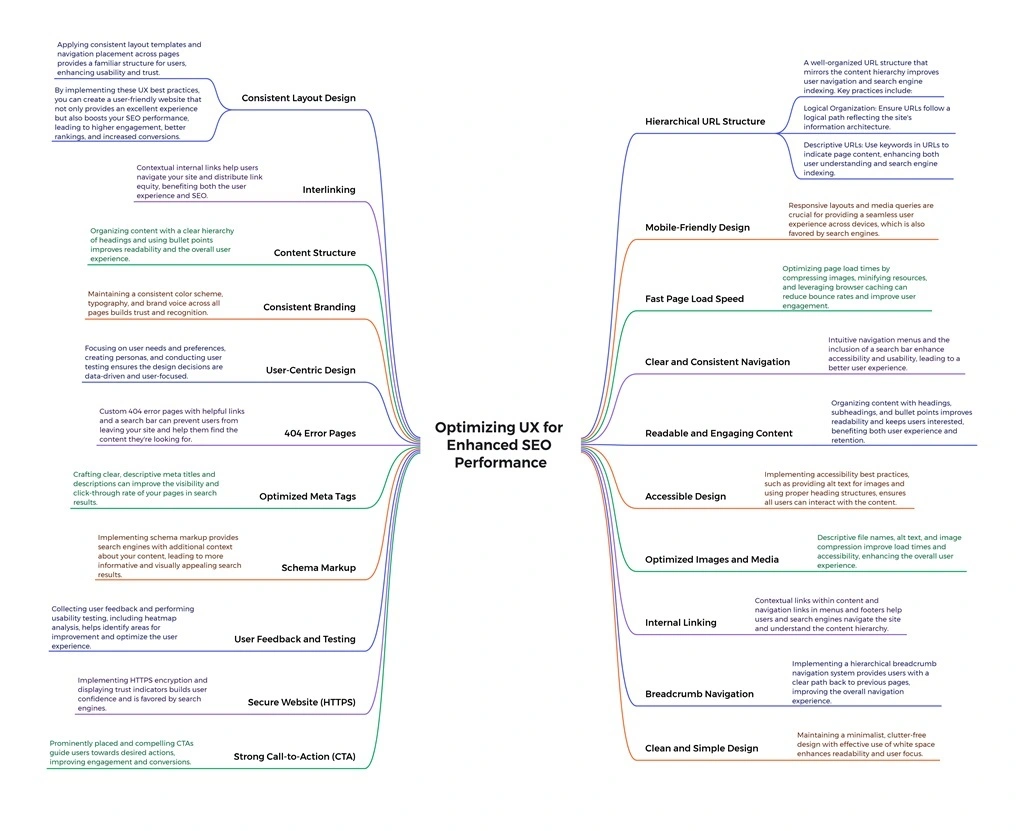
By following the below given UX best practices, you can improve both the user experience and SEO performance of your website, leading to higher engagement, better rankings, and increased conversions.
Hierarchical URL Structure
A hierarchical URL structure organizes your website’s content in a clear, logical manner, making it easier for users and search engines to navigate. This structure typically starts with broad categories and drills down into more specific subcategories, reflecting the information architecture of your site.
Implementing a well-organized URL structure improves the user experience by providing intuitive navigation paths and also enhances SEO by making it easier for search engines to understand and index your content.
- Logical Organization: Ensure URLs follow a logical path that mirrors the structure of your content (e.g.,
www.example.com/category/subcategory/product). - Descriptive URLs: Use descriptive keywords in URLs to indicate the content of the page, improving both user understanding and search engine indexing.
Mobile-Friendly Design
Ensuring your website is responsive provides a good user experience across all devices. Use flexible layouts, images, and CSS media queries to adapt to different screen sizes. A mobile-friendly design improves usability and is favored by search engines.
- Responsive Layouts: Design flexible layouts that adjust to various screen sizes.
- Media Queries: Utilize CSS media queries to ensure proper display on all devices.
Fast Page Load Speed
Optimizing page load speed is crucial for user experience and SEO. Faster loading times reduce bounce rates and improve user engagement. Optimize images, leverage browser caching, and minify CSS, JavaScript, and HTML.
- Image Optimization: Compress images without sacrificing quality.
- Minify Resources: Minify CSS, JavaScript, and HTML for quicker load times.
Clear and Consistent Navigation
A clear and consistent navigation menu helps users easily find information. Including a search bar enhances accessibility. Consistent navigation improves user experience and site usability.
- Intuitive Menus: Design intuitive and consistent navigation menus.
- Search Bar: Include a search bar for easy access to content.
Readable and Engaging Content
Using clear, concise, and engaging language keeps users interested. Breaking up text with headings, subheadings, and bullet points improves readability. Engaging content enhances user experience and retention.
- Headings and Subheadings: Organize content with headings and subheadings.
- Bullet Points: Use bullet points to highlight key information.
Accessible Design
An accessible website ensures that all users, including those with disabilities, can navigate and interact with your content. Use alt text for images, proper heading structures, and descriptive link text.
- Alt Text: Provide descriptive alt text for all images.
- Proper Headings: Use correct heading structures for better readability.
Optimized Images and Media
Use descriptive file names and alt text for all images. Compress images to reduce file size without sacrificing quality. Optimized media improves load times and user experience.
- Descriptive Alt Text: Include descriptive alt text for better accessibility.
- Image Compression: Compress images to reduce file size.
Internal Linking
Internal links help users and search engines navigate your site and understand the content hierarchy. Link related content to provide additional value to users and distribute link equity.
- Contextual Links: Include links within the content to related topics.
- Navigation Links: Use links in menus and footers for easy access.
Breadcrumb Navigation
Breadcrumb navigation helps users understand their location within your site’s structure. It provides a clear path back to previous pages, enhancing navigation and user experience.
- Hierarchical Path: Implement breadcrumb navigation showing the path.
- Clickable Links: Ensure each breadcrumb is clickable for easy navigation.
Clean and Simple Design
Avoid clutter and focus on a clean, simple design that highlights your content. Use white space effectively to improve readability and user focus.
- Minimalist Design: Maintain a clean, uncluttered design.
- Effective Use of White Space: Use white space to enhance readability.
Strong Call-to-Action (CTA)
Clear and compelling CTAs guide users towards desired actions (e.g., “Buy Now”, “Learn More”). Place CTAs prominently and ensure they stand out visually.
- Prominent Placement: Position CTAs where they are easily noticeable.
- Compelling Text: Use action-oriented language for CTAs.
Secure Website (HTTPS)
Using HTTPS encrypts data and secures your website. A secure site is trusted more by users and favored by search engines.
- SSL Certificate: Implement an SSL certificate for data encryption.
- Trust Indicators: Display trust indicators like padlock icons.
User Feedback and Testing
Collecting user feedback and performing usability testing helps identify areas for improvement. Use tools like heatmaps and user recordings to understand user behavior.
- Usability Testing: Conduct tests to gather user feedback.
- Heatmaps: Use heatmaps to visualize user interactions.
Schema Markup
Implementing schema markup helps search engines understand your content and improve how your site appears in search results. Use structured data to provide additional context about your pages.
- Structured Data: Add structured data to your HTML.
- Rich Snippets: Enhance search listings with rich snippets.
Optimized Meta Tags
Write clear and descriptive meta titles and descriptions for each page. Use primary keywords naturally within meta tags to improve visibility in search results.
- Descriptive Titles: Create clear and descriptive meta titles.
- Relevant Descriptions: Write engaging and relevant meta descriptions.
404 Error Pages
Custom 404 error pages help users find what they’re looking for instead of leaving your site. Provide links to popular pages or a search bar on 404 pages.
- Helpful Links: Include links to popular pages on 404 error pages.
- Search Bar: Add a search bar to help users find content.
User-Centric Design
Focus on designing for the user’s needs and preferences. Use personas and user journeys to guide your design decisions. Conduct user testing to gather feedback and make data-driven improvements.
- Identify User Needs: Understand your target audience’s needs and preferences.
- Personas: Create detailed personas to represent different user types.
Consistent Branding
Maintain consistent branding across all pages and elements of your site. Use a consistent color scheme, typography, and voice to build trust and recognition.
- Color Scheme: Use a consistent color palette throughout your site.
- Typography: Maintain uniform font styles and sizes.
Content Structure
Organize content in a logical and easy-to-follow structure to enhance readability and user experience. Use headings, subheadings, and bullet points to break down content into digestible sections.
- Headings and Subheadings: Use a hierarchy of headings (H1, H2, H3) to organize content.
- Bullet Points: Use bullet points and numbered lists to break up text and highlight key points.
Interlinking
Use internal links to connect related content within your site. Internal linking helps users navigate your site more easily and improves SEO by distributing link equity across pages.
- Contextual Links: Include links within the content that guide users to related topics.
- Anchor Text: Use descriptive and relevant anchor text for internal links.
Consistent Layout Design
Ensure a uniform layout design across all pages of your site. Consistent layouts improve usability by providing a familiar structure for users to navigate. A coherent design helps in maintaining a professional and polished look, enhancing user trust.
- Template Use: Apply consistent templates for different types of pages (e.g., product pages, blog posts).
- Navigation Placement: Keep navigation elements in the same location across pages.
What is UX Signals in SEO?
A UX (User Experience) signal in SEO refers to the various metrics and indicators that search engines use to evaluate the quality and satisfaction of a user’s experience on a website. These signals help search engines determine how well a webpage meets the needs and expectations of its visitors. The goal is to ensure that users find the content relevant, useful, and easy to interact with, which can ultimately affect the page’s ranking in search engine results.
How Good UX Can Improve SEO?
Impact on Bounce Rate
Bounce rate refers to the percentage of visitors who leave your site after viewing just one page. If your site is difficult to navigate or takes too long to load, users are likely to leave quickly, which increases your bounce rate and negatively impacts your SEO. According to a study by Akamai, a 100-millisecond delay in website load time can hurt conversion rates by 7%.
Influence on Dwell Time
Dwell time is the amount of time a user spends on your site after clicking through from a search engine results page (SERP). A positive user experience encourages users to stay longer, which can boost your SEO. Research from Crazy Egg shows that websites with better user experiences see a 16% increase in user satisfaction and engagement.
User-Friendly Design Elements
Elements such as easy navigation, clear calls to action, and engaging content all contribute to a better user experience. When users find what they need quickly and enjoy the process, they are more likely to stay longer and return in the future. A study by Forrester found that a well-designed user interface could raise your website’s conversion rate by up to 200%, and a better UX design could yield conversion rates up to 400%.
Impact of UX Navigation on the Webpages
Effective UX navigation significantly enhances user satisfaction and overall site usability. Users can find what they need quickly, leading to longer site visits and reduced bounce rates, which are crucial for SEO.
Impact on Conversions
Seamless UX navigation directly boosts conversions by guiding users effortlessly to key actions like purchases or sign-ups. When users can navigate easily, they are more likely to complete desired actions, improving conversion rates.
Impact on Memory of the Visitors of the Website
Good UX navigation enhances visitors’ memory retention by providing a positive and intuitive experience. Users remember well-designed sites and are more likely to return, increasing brand recall and loyalty over time.
Impact on Page Views
Clear and intuitive navigation increases page views by encouraging users to explore more content. When users find it easy to move around your site, they are more likely to visit multiple pages, enhancing engagement metrics.
Impact on Number of Page Visitors
Improved navigation attracts more visitors as positive user experiences lead to better word-of-mouth and higher rankings in search results. An easy-to-navigate site draws repeat visitors and new users, growing your audience.
Impact on Exit Rate of the Pages
Effective UX navigation lowers exit rates by keeping users engaged longer. When users can easily find what they’re looking for, they are less likely to leave your site prematurely, improving overall site performance and user satisfaction.
Importance of User Experience
The importance of user experience cannot be overstated. A positive UX leads to higher user satisfaction, increased engagement, and better conversion rates. Moreover, search engines are increasingly prioritizing user-friendly sites in their rankings, making UX a critical component of SEO. A report by Adobe found that 38% of people will stop engaging with a website if the content or layout is unattractive.
Tools to Audit the UX of the Website
To ensure your website offers a great user experience, you can use several tools to audit and improve its performance.
Google Analytics
Google Analytics provides insights into user behavior, showing you where users are dropping off and which pages are performing well.
Hotjar
Hotjar offers heatmaps and session recordings, allowing you to see how users interact with your site and identify areas for improvement.
Crazy Egg
Crazy Egg provides visual data on user behavior, helping you optimize your site layout and design.
SEMrush
SEMrush offers a comprehensive SEO and UX audit, highlighting issues that could affect your site’s performance.
Conclusion
In the world of digital marketing, UX and SEO are closely connected. By focusing on creating a positive user experience, you can improve your SEO rankings and keep users coming back. Remember to optimize your site’s speed, ensure it’s mobile-friendly, provide high-quality content, and use tools to audit and improve your UX.
At Mohit’s SEO Training, we specialize in providing advanced level SEO training and quality SEO consulting services tailored specifically for SaaS companies. Our comprehensive training programs are designed to equip you with the latest strategies and techniques in the SEO industry, ensuring your business stays ahead of the competition.
With our expert consulting services, we help SaaS companies optimize their online presence, drive targeted traffic, and achieve measurable results. Partner with us to elevate your SEO game and transform your digital marketing efforts into a powerhouse of growth and success.
FAQs
Do UX Designers Need to Know SEO?
They both aim to create a seamless experience for users and search engines.
Is SEO Related to Web Design?
Integrating SEO practices within the design process to improve search engine rankings.
What is UX Optimization?
Yes, it helps create designs that are both user-friendly and search engine-friendly.
What is SEO Friendly Design?
Keyword research, high-quality content, mobile optimization, fast page load speed, and effective link building.
Does UX Impacts SEO?
Yes, UX impacts SEO. A positive user experience leads to better engagement metrics like lower bounce rates, higher dwell times, and increased page views, which search engines consider when ranking pages. Optimizing UX can significantly improve your site’s SEO performance.
Which SEO Factor is Affected by Bad UX?
Bad UX primarily affects the bounce rate. A poor user experience can lead to higher bounce rates as visitors quickly leave the site, signaling to search engines that the content may not be relevant or satisfactory.
Do Website Designers Do SEO?
Yes, website designers often incorporate SEO principles into their designs, such as optimizing page load speed, mobile responsiveness, and site navigation. However, in-depth SEO usually requires collaboration with SEO specialists.
Do UX Designers Use Google Analytics?
Yes, UX designers use Google Analytics to understand user behavior, track engagement metrics, and identify areas for improving the user experience on a website.
Mohit Verma
I am an experienced professional with 9+ years of experience in Search Engine Optimization. I am on a mission to provide industry focused job oriented SEO so the students/mentees can get their dream SEO job and and start working from day 1.
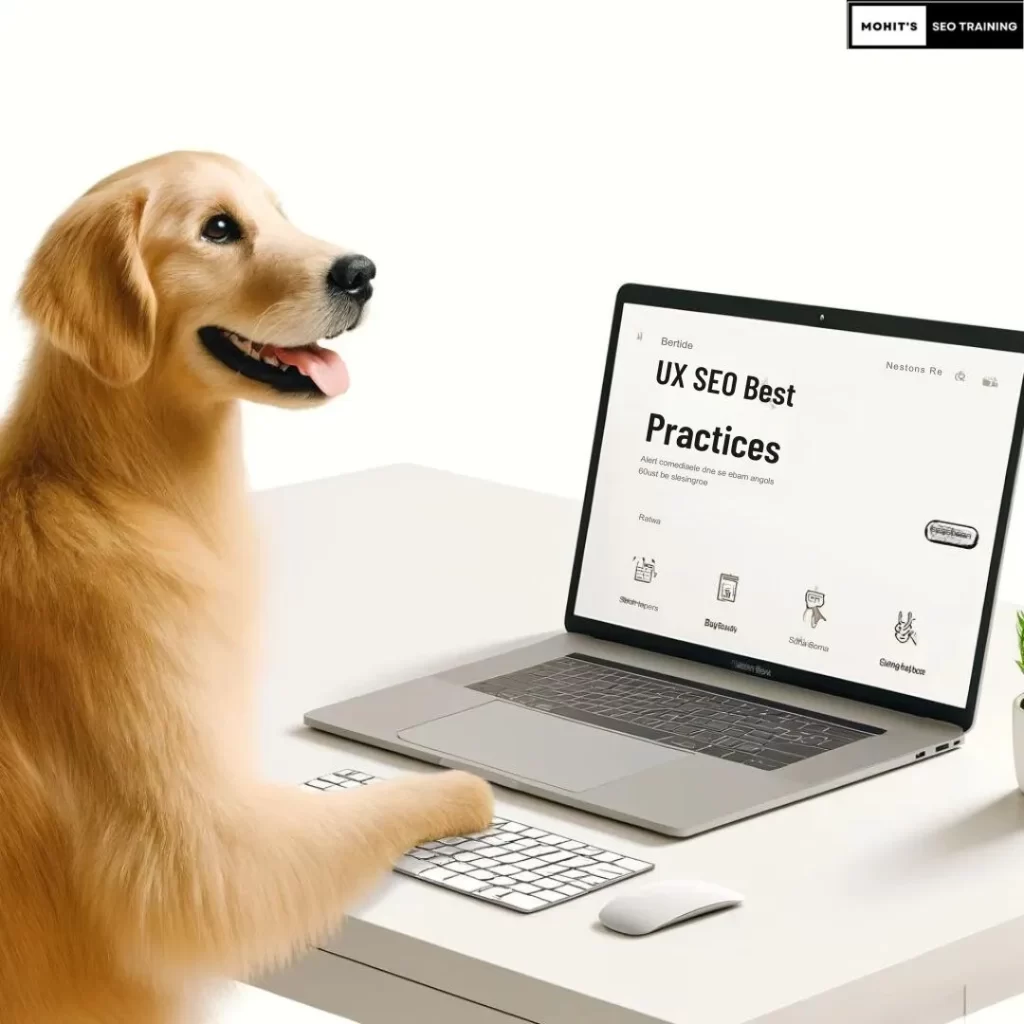
2 thoughts on “UX SEO Best Practices for UX Designers”
Hey Mohit
Thanks for making the topic so easy to understand. This blog was informative and a great learning resource. Keep up the excellent work and continue sharing such content!
Thanks Payal